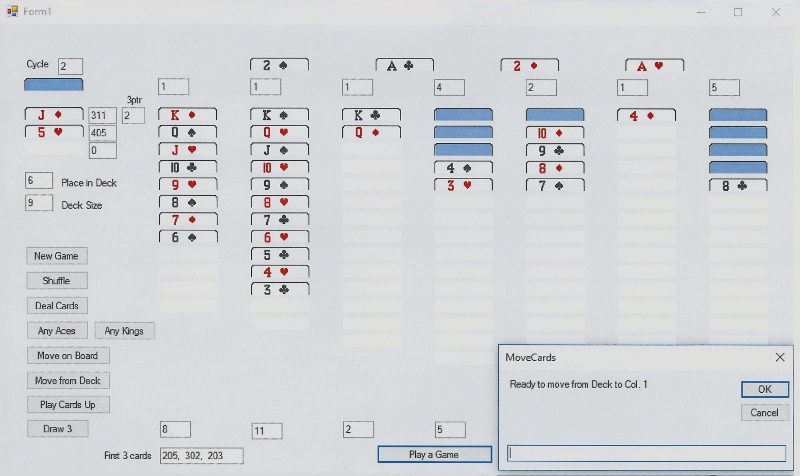
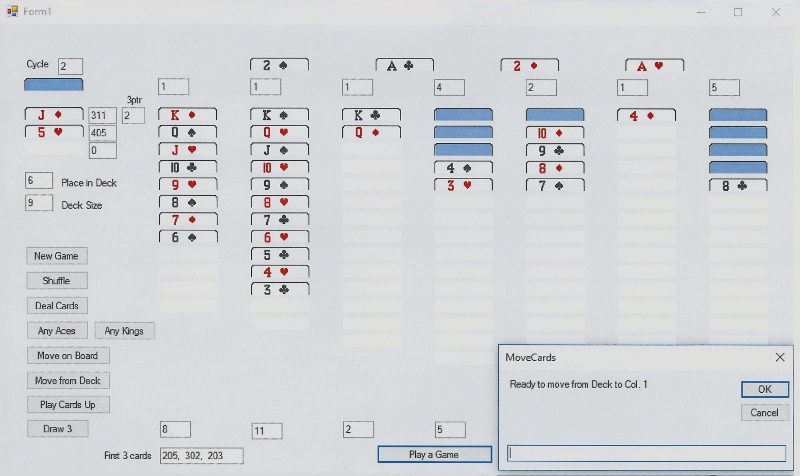
To Download the executable file, MoveCards1.exe (99.5 KB):
Click the Download link, and Save the File to your Windows computer. The exact terminology will depend upon your browser.
OR Right-Click the link, and select the option for your browser: Save Link As... OR Save target as
When the Form1 window opens, you can play using command buttons
| Command Buttons | Description of Operation |
|---|---|
| New Game | Sets values for a fresh deck of cards. Clears values on the Board, Deck, and Aces. |
| Shuffle | Random function shuffles cards. |
| Deal Cards | Sets the card values in the column and row positions for the Board and the Deck. Shows face-up cards, and sets position variables. |
| Any Aces | Looks for any Ace values on the Board or from the Deck. Then moves them up to the top. |
| Any Kings | Looks for any King values on the Board or from the Deck. Then moves them, if an empty column is available. |
| Move on Board | Checks the top face-up card in each Board column, to see if it can move to another column. Then moves the cards, and updates the variables. |
| Move from Deck | Checks if top card from Deck can move to a column on the Board. |
| Play Cards Up | Checks if the last card in a Board column or the top card from the Deck, can be played up unto one of the Ace piles. |
| Draw 3 | Turns up 3 more cards from the Deck. You can only cycle through the Deck 3 times. |
OR watch the program play on its own, by clicking the Play a Game button at the bottom.
The program will play the game, where Input Boxes will pop up with a message of what the next move in that game will be.
Click OK or hit the keyboard's Enter key, for the program to continue.
That's the way I was able to see if my game strategy was playing out, as I had intended. It's a good troubleshooting tool.
The small text boxes above and below each column on the Board, display the positions of the first and last face-up cards in each column.
If the column is empty, both values are zero.
At the end of a game, a log file is updated with the results. A file named "getest.txt" will show up in your Window's Documents or My Documents folder.
It will record:
the number of the game in each session,
the date and time,
the number of cards played up to the Aces,
the Vegas scoring dollar amount (where you pay $52 to play a game, and receive $5 back for each card played up.), and
the values of the first 3 cards that were dealt out.
It will always keep adding to the existing file. If you rename that file or delete it, a new log file will be created.
To end the program, just close the window with the X in the upper right corner.